Syncfusion.SfBusyIndicator.WPF 24.1.43
Syncfusion WPF Busy Indicator component
The Syncfusion WPF Busy Indicator component enables users to know when the application is busy.
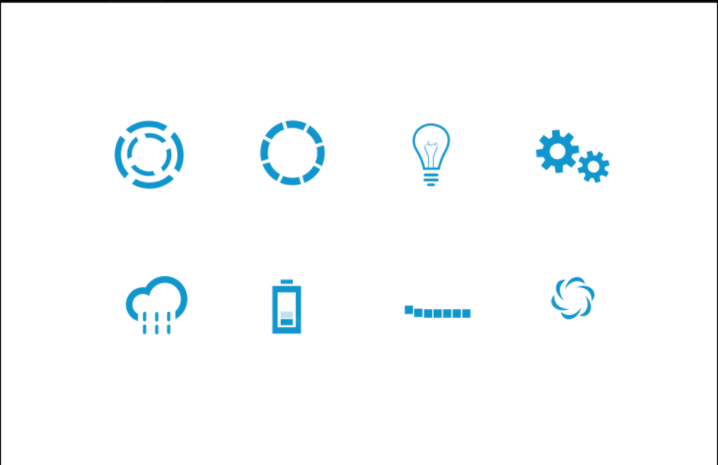
Features Overview | Docs | Online Demo | Support | Forums | Feedback
System Requirements
Getting Started
License
This is a commercial product and requires a paid license for possession or use. Syncfusion’s licensed software, including this component, is subject to the terms and conditions of Syncfusion's EULA. You can purchase a license here or start a free 30-day trial here.
About Syncfusion
Founded in 2001 and headquartered in Research Triangle Park, N.C., Syncfusion has more than 27,000+ customers and more than 1 million users, including large financial institutions, Fortune 500 companies, and global IT consultancies.
Today, we provide 1700+ components and frameworks for web (Blazor, Flutter, ASP.NET Core, ASP.NET MVC, ASP.NET Web Forms, JavaScript, Angular, React, Vue, and jQuery), mobile (.NET MAUI, Flutter, Xamarin, UWP, and JavaScript), and desktop development (WinForms, WPF, WinUI, .NET MAUI, Flutter, Xamarin, and UWP). We provide ready-to-deploy enterprise software for dashboards, reports, data integration, and big data processing. Many customers have saved millions in licensing fees by deploying our software.
sales@syncfusion.com | www.syncfusion.com | Toll Free: 1-888-9 DOTNET
Showing the top 20 packages that depend on Syncfusion.SfBusyIndicator.WPF.
| Packages | Downloads |
|---|---|
|
Syncfusion.SfTreeView.WPF
The Syncfusion WPF TreeView is a data-oriented control that displays data in a hierarchical structure with expanding and collapsing nodes.
Key features:
• Optimized view reuse strategy for enhanced performance.
• Bound and unbound modes: Support to bind hierarchical data or add unbound tree nodes.
• On demand loading: Support to load the nodes on demand when the end user expands the node.
• Selection: Support to select the nodes with different selection modes and keyboard navigation.
• Editing: Support to edit tree nodes.
• Drag and drop: Support to reorder the nodes by dragging and dropping them.
• Templating: Provides complete UI customization using the template and template selectors.
• Root lines: Support to show the lines between tree nodes.
Learn more: https://www.syncfusion.com/wpf-ui-controls/treeview?utm_source=nuget&utm_medium=listing
Documentation: https://help.syncfusion.com/wpf/treeview/overview?utm_source=nuget&utm_medium=listing
Support:
Incident: https://www.syncfusion.com/support/directtrac/incidents/newincident?utm_source=nuget&utm_medium=listing
Forum: https://www.syncfusion.com/forums/wpf?utm_source=nuget&utm_medium=listing
This is a commercial product and requires a paid license for possession or use. Syncfusion’s licensed software, including this component, is subject to the terms and conditions of Syncfusion's EULA (https://www.syncfusion.com/eula/es/?utm_source=nuget&utm_medium=listing). To acquire a license, you can purchase one at https://www.syncfusion.com/sales/products?utm_source=nuget&utm_medium=listing or start a free 30-day trial here (https://www.syncfusion.com/account/manage-trials/start-trials?utm_source=nuget&utm_medium=listing).
© Copyright 2020 Syncfusion, Inc. All Rights Reserved. The Syncfusion Essential Studio license and copyright applies to this distribution.
|
10 |
|
Syncfusion.SfTreeView.WPF
This package provides the functionality to utilize the features of Syncfusion WPF TreeView control and more.
|
9 |
|
Syncfusion.SfTreeView.WPF
The Syncfusion WPF TreeView is a data-oriented control that displays data in a hierarchical structure with expanding and collapsing nodes.
Key features:
• Optimized view reuse strategy for enhanced performance.
• Bound and unbound modes: Support to bind hierarchical data or add unbound tree nodes.
• On demand loading: Support to load the nodes on demand when the end user expands the node.
• Selection: Support to select the nodes with different selection modes and keyboard navigation.
• Editing: Support to edit tree nodes.
• Drag and drop: Support to reorder the nodes by dragging and dropping them.
• Templating: Provides complete UI customization using the template and template selectors.
• Root lines: Support to show the lines between tree nodes.
Learn more: https://www.syncfusion.com/wpf-ui-controls/treeview?utm_source=nuget&utm_medium=listing
Documentation: https://help.syncfusion.com/wpf/treeview/overview?utm_source=nuget&utm_medium=listing
Support:
Incident: https://www.syncfusion.com/support/directtrac/incidents/newincident?utm_source=nuget&utm_medium=listing
Forum: https://www.syncfusion.com/forums/wpf?utm_source=nuget&utm_medium=listing
This is a commercial product and requires a paid license for possession or use. Syncfusion’s licensed software, including this component, is subject to the terms and conditions of Syncfusion's EULA (https://www.syncfusion.com/eula/es/?utm_source=nuget&utm_medium=listing). To acquire a license, you can purchase one at https://www.syncfusion.com/sales/products?utm_source=nuget&utm_medium=listing or start a free 30-day trial here (https://www.syncfusion.com/account/manage-trials/start-trials?utm_source=nuget&utm_medium=listing).
© Copyright 2020 Syncfusion, Inc. All Rights Reserved. The Syncfusion Essential Studio license and copyright applies to this distribution.
|
9 |
|
Syncfusion.SfTreeView.WPF
This package provides the functionality to utilize the features of Syncfusion WPF TreeView control and more.
|
8 |
Any 0.0
- Syncfusion.Licensing (>= 24.1.43)
| Version | Downloads | Last updated |
|---|---|---|
| 30.1.37 | 2 | 6/26/2025 |
| 29.2.11 | 2 | 6/19/2025 |
| 29.2.10 | 3 | 6/12/2025 |
| 29.2.9 | 3 | 6/7/2025 |
| 29.2.8 | 3 | 6/5/2025 |
| 29.2.7 | 3 | 5/29/2025 |
| 29.2.5 | 7 | 5/22/2025 |
| 29.2.4 | 7 | 5/15/2025 |
| 29.1.41 | 7 | 5/9/2025 |
| 29.1.40 | 7 | 5/9/2025 |
| 29.1.39 | 7 | 5/9/2025 |
| 29.1.38 | 9 | 4/24/2025 |
| 29.1.37 | 7 | 4/17/2025 |
| 29.1.35 | 10 | 4/9/2025 |
| 29.1.33 | 8 | 3/30/2025 |
| 28.2.12 | 9 | 3/29/2025 |
| 28.2.11 | 8 | 3/12/2025 |
| 28.2.9 | 8 | 3/12/2025 |
| 28.2.7 | 7 | 3/12/2025 |
| 28.2.6 | 8 | 3/12/2025 |
| 28.2.5 | 8 | 3/12/2025 |
| 28.2.4 | 11 | 3/12/2025 |
| 28.2.3 | 11 | 3/12/2025 |
| 28.1.41 | 11 | 3/12/2025 |
| 28.1.39 | 8 | 3/12/2025 |
| 28.1.38 | 8 | 3/12/2025 |
| 28.1.37 | 8 | 3/12/2025 |
| 28.1.36 | 8 | 3/12/2025 |
| 28.1.35 | 8 | 3/12/2025 |
| 28.1.33 | 11 | 3/12/2025 |
| 27.2.5 | 8 | 3/12/2025 |
| 27.2.4 | 9 | 3/12/2025 |
| 27.2.3 | 8 | 3/12/2025 |
| 27.2.2 | 8 | 3/12/2025 |
| 27.1.58 | 8 | 3/12/2025 |
| 27.1.57 | 8 | 3/12/2025 |
| 27.1.56 | 8 | 3/12/2025 |
| 27.1.55 | 9 | 3/12/2025 |
| 27.1.53 | 8 | 3/12/2025 |
| 27.1.52 | 8 | 3/12/2025 |
| 27.1.51 | 8 | 3/12/2025 |
| 27.1.50 | 8 | 3/12/2025 |
| 27.1.48 | 8 | 3/12/2025 |
| 26.2.14 | 8 | 3/12/2025 |
| 26.2.13 | 8 | 3/12/2025 |
| 26.2.12 | 7 | 3/12/2025 |
| 26.2.11 | 8 | 3/12/2025 |
| 26.2.10 | 8 | 3/12/2025 |
| 26.2.9 | 8 | 3/12/2025 |
| 26.2.8 | 8 | 3/12/2025 |
| 26.2.7 | 8 | 3/12/2025 |
| 26.2.5 | 11 | 3/12/2025 |
| 26.2.4 | 8 | 3/12/2025 |
| 26.1.42 | 8 | 3/12/2025 |
| 26.1.41 | 8 | 3/12/2025 |
| 26.1.40 | 8 | 3/12/2025 |
| 26.1.39 | 9 | 3/12/2025 |
| 26.1.38 | 8 | 3/12/2025 |
| 26.1.35 | 8 | 3/12/2025 |
| 25.2.7 | 8 | 3/12/2025 |
| 25.2.6 | 7 | 3/12/2025 |
| 25.2.5 | 8 | 3/12/2025 |
| 25.2.4 | 7 | 3/12/2025 |
| 25.2.3 | 8 | 3/12/2025 |
| 25.1.42 | 8 | 3/12/2025 |
| 25.1.41 | 7 | 3/12/2025 |
| 25.1.40 | 8 | 3/12/2025 |
| 25.1.39 | 8 | 3/12/2025 |
| 25.1.38 | 8 | 3/12/2025 |
| 25.1.37 | 8 | 3/12/2025 |
| 25.1.35 | 8 | 3/12/2025 |
| 24.2.9 | 8 | 3/12/2025 |
| 24.2.8 | 8 | 3/12/2025 |
| 24.2.7 | 8 | 3/12/2025 |
| 24.2.6 | 8 | 3/12/2025 |
| 24.2.5 | 8 | 3/12/2025 |
| 24.2.4 | 8 | 3/12/2025 |
| 24.2.3 | 8 | 3/12/2025 |
| 24.1.47 | 7 | 3/12/2025 |
| 24.1.46 | 8 | 3/12/2025 |
| 24.1.45 | 8 | 3/12/2025 |
| 24.1.44 | 11 | 3/12/2025 |
| 24.1.43 | 6 | 3/12/2025 |
| 24.1.41 | 7 | 3/12/2025 |
| 23.2.7 | 9 | 3/12/2025 |
| 23.2.6 | 8 | 3/12/2025 |
| 23.2.5 | 8 | 3/12/2025 |
| 23.2.4 | 10 | 3/12/2025 |
| 23.1.44 | 8 | 3/12/2025 |
| 23.1.43 | 8 | 3/12/2025 |
| 23.1.42 | 8 | 3/12/2025 |
| 23.1.41 | 8 | 3/12/2025 |
| 23.1.40 | 8 | 3/12/2025 |
| 23.1.39 | 8 | 3/12/2025 |
| 23.1.38 | 8 | 3/12/2025 |
| 23.1.36 | 7 | 3/12/2025 |
| 22.2.12 | 9 | 3/12/2025 |
| 22.2.11 | 8 | 3/12/2025 |
| 22.2.10 | 8 | 3/12/2025 |
| 22.2.9 | 8 | 3/12/2025 |
| 22.2.8 | 7 | 3/12/2025 |
| 22.2.7 | 8 | 3/12/2025 |
| 22.2.5 | 8 | 3/12/2025 |
| 22.1.39 | 8 | 3/12/2025 |
| 22.1.38 | 11 | 3/12/2025 |
| 22.1.37 | 8 | 3/12/2025 |
| 22.1.36 | 8 | 3/12/2025 |
| 22.1.34 | 7 | 3/12/2025 |
| 21.2.10 | 8 | 3/12/2025 |
| 21.2.9 | 9 | 3/7/2025 |
| 21.2.8 | 8 | 3/12/2025 |
| 21.2.6 | 9 | 3/12/2025 |
| 21.2.5 | 9 | 3/12/2025 |
| 21.2.4 | 8 | 3/12/2025 |
| 21.2.3 | 8 | 3/12/2025 |
| 21.1.41 | 7 | 3/12/2025 |
| 21.1.39 | 11 | 3/12/2025 |
| 21.1.38 | 8 | 3/12/2025 |
| 21.1.37 | 7 | 3/12/2025 |
| 21.1.35 | 7 | 3/12/2025 |
| 20.4.0.54 | 8 | 3/12/2025 |
| 20.4.0.53 | 8 | 3/12/2025 |
| 20.4.0.52 | 8 | 3/12/2025 |
| 20.4.0.51 | 8 | 3/12/2025 |
| 20.4.0.50 | 7 | 3/12/2025 |
| 20.4.0.49 | 8 | 3/12/2025 |
| 20.4.0.48 | 8 | 3/12/2025 |
| 20.4.0.44 | 8 | 3/12/2025 |
| 20.4.0.43 | 7 | 3/12/2025 |
| 20.4.0.42 | 8 | 3/12/2025 |
| 20.4.0.41 | 8 | 3/12/2025 |
| 20.4.0.40 | 7 | 3/12/2025 |
| 20.4.0.38 | 8 | 3/12/2025 |
| 20.3.0.61 | 6 | 3/12/2025 |
| 20.3.0.60 | 8 | 3/12/2025 |
| 20.3.0.59 | 8 | 3/12/2025 |
| 20.3.0.58 | 8 | 3/12/2025 |
| 20.3.0.57 | 8 | 3/12/2025 |
| 20.3.0.56 | 7 | 3/12/2025 |
| 20.3.0.52 | 8 | 3/12/2025 |
| 20.3.0.50 | 8 | 3/12/2025 |
| 20.3.0.49 | 8 | 3/12/2025 |
| 20.3.0.48 | 7 | 3/12/2025 |
| 20.3.0.47 | 8 | 3/12/2025 |
| 20.2.0.50 | 8 | 3/12/2025 |
| 20.2.0.49 | 8 | 3/12/2025 |
| 20.2.0.48 | 8 | 3/12/2025 |
| 20.2.0.46 | 8 | 3/12/2025 |
| 20.2.0.45 | 8 | 3/12/2025 |
| 20.2.0.44 | 7 | 3/12/2025 |
| 20.2.0.43 | 8 | 3/12/2025 |
| 20.2.0.40 | 7 | 3/12/2025 |
| 20.2.0.39 | 8 | 3/12/2025 |
| 20.2.0.38 | 8 | 3/12/2025 |
| 20.2.0.36 | 8 | 3/12/2025 |
| 20.1.0.61 | 8 | 3/12/2025 |
| 20.1.0.60 | 8 | 3/12/2025 |
| 20.1.0.59 | 8 | 3/12/2025 |
| 20.1.0.58 | 8 | 3/12/2025 |
| 20.1.0.57 | 8 | 3/12/2025 |
| 20.1.0.56 | 8 | 3/12/2025 |
| 20.1.0.55 | 8 | 3/12/2025 |
| 20.1.0.52 | 8 | 3/12/2025 |
| 20.1.0.51 | 7 | 3/12/2025 |
| 20.1.0.50 | 8 | 3/12/2025 |
| 20.1.0.48 | 8 | 3/12/2025 |
| 20.1.0.47 | 7 | 3/12/2025 |
| 19.4.0.56 | 8 | 3/12/2025 |
| 19.4.0.55 | 8 | 3/12/2025 |
| 19.4.0.54 | 8 | 3/12/2025 |
| 19.4.0.53 | 11 | 3/12/2025 |
| 19.4.0.52 | 8 | 3/12/2025 |
| 19.4.0.50 | 7 | 3/12/2025 |
| 19.4.0.48 | 8 | 3/12/2025 |
| 19.4.0.47 | 11 | 3/12/2025 |
| 19.4.0.43 | 7 | 3/12/2025 |
| 19.4.0.42 | 8 | 3/12/2025 |
| 19.4.0.41 | 11 | 3/12/2025 |
| 19.4.0.40 | 11 | 3/12/2025 |
| 19.4.0.38 | 9 | 3/12/2025 |
| 19.3.0.59 | 8 | 3/12/2025 |
| 19.3.0.57 | 8 | 3/12/2025 |
| 19.3.0.56 | 8 | 3/12/2025 |
| 19.3.0.55 | 9 | 3/12/2025 |
| 19.3.0.54 | 8 | 3/12/2025 |
| 19.3.0.53 | 11 | 3/12/2025 |
| 19.3.0.48 | 8 | 3/12/2025 |
| 19.3.0.47 | 8 | 3/12/2025 |
| 19.3.0.46 | 8 | 3/12/2025 |
| 19.3.0.45 | 8 | 3/12/2025 |
| 19.3.0.44 | 9 | 3/12/2025 |
| 19.3.0.43 | 8 | 3/12/2025 |
| 19.2.0.62 | 7 | 3/12/2025 |
| 19.2.0.60 | 8 | 3/12/2025 |
| 19.2.0.59 | 8 | 3/12/2025 |
| 19.2.0.57 | 8 | 3/12/2025 |
| 19.2.0.56 | 9 | 3/12/2025 |
| 19.2.0.55 | 9 | 3/12/2025 |
| 19.2.0.51 | 7 | 3/12/2025 |
| 19.2.0.49 | 8 | 3/12/2025 |
| 19.2.0.48 | 12 | 3/12/2025 |
| 19.2.0.47 | 7 | 3/12/2025 |
| 19.2.0.46 | 10 | 3/12/2025 |
| 19.2.0.44 | 8 | 3/12/2025 |
| 19.1.0.69 | 8 | 3/12/2025 |
| 19.1.0.67 | 8 | 3/12/2025 |
| 19.1.0.66 | 7 | 3/12/2025 |
| 19.1.0.65 | 8 | 3/12/2025 |
| 19.1.0.64 | 9 | 3/12/2025 |
| 19.1.0.63 | 8 | 3/12/2025 |
| 19.1.0.59 | 8 | 3/12/2025 |
| 19.1.0.58 | 8 | 3/12/2025 |
| 19.1.0.57 | 8 | 3/12/2025 |
| 19.1.0.56 | 9 | 3/12/2025 |
| 19.1.0.55 | 11 | 3/12/2025 |
| 19.1.0.54 | 7 | 3/12/2025 |
| 18.4.0.49 | 8 | 3/12/2025 |
| 18.4.0.48 | 8 | 3/12/2025 |
| 18.4.0.47 | 8 | 3/12/2025 |
| 18.4.0.46 | 7 | 3/12/2025 |
| 18.4.0.44 | 8 | 3/12/2025 |
| 18.4.0.43 | 8 | 3/12/2025 |
| 18.4.0.42 | 8 | 3/12/2025 |
| 18.4.0.41 | 8 | 3/12/2025 |
| 18.4.0.39 | 9 | 3/12/2025 |
| 18.4.0.35 | 9 | 3/12/2025 |
| 18.4.0.34 | 8 | 3/12/2025 |
| 18.4.0.33 | 8 | 3/12/2025 |
| 18.4.0.32 | 8 | 3/12/2025 |
| 18.4.0.31 | 8 | 3/12/2025 |
| 18.4.0.30 | 8 | 3/12/2025 |
| 18.3.0.53 | 8 | 3/12/2025 |
| 18.3.0.52 | 8 | 3/12/2025 |
| 18.3.0.51 | 8 | 3/12/2025 |
| 18.3.0.50 | 8 | 3/12/2025 |
| 18.3.0.48 | 8 | 3/12/2025 |
| 18.3.0.47 | 8 | 3/12/2025 |
| 18.3.0.44 | 8 | 3/12/2025 |
| 18.3.0.42 | 9 | 3/12/2025 |
| 18.3.0.40 | 7 | 3/12/2025 |
| 18.3.0.38 | 8 | 3/12/2025 |
| 18.3.0.35 | 8 | 3/12/2025 |
| 18.2.0.59 | 11 | 3/12/2025 |
| 18.2.0.58 | 8 | 3/12/2025 |
| 18.2.0.57 | 8 | 3/12/2025 |
| 18.2.0.56 | 8 | 3/12/2025 |
| 18.2.0.55 | 11 | 3/12/2025 |
| 18.2.0.54 | 8 | 3/12/2025 |
| 18.2.0.48 | 8 | 3/12/2025 |
| 18.2.0.47 | 8 | 3/12/2025 |
| 18.2.0.46 | 8 | 3/12/2025 |
| 18.2.0.45 | 8 | 3/12/2025 |
| 18.2.0.44 | 8 | 3/12/2025 |
| 18.1.0.59 | 8 | 3/12/2025 |
| 18.1.0.57 | 8 | 3/12/2025 |
| 18.1.0.56 | 8 | 3/12/2025 |
| 18.1.0.55 | 8 | 3/12/2025 |
| 18.1.0.54 | 8 | 3/12/2025 |
| 18.1.0.53 | 8 | 3/12/2025 |
| 18.1.0.52 | 11 | 3/12/2025 |
| 18.1.0.48 | 8 | 3/12/2025 |
| 18.1.0.46 | 11 | 3/12/2025 |
| 18.1.0.45 | 8 | 3/12/2025 |
| 18.1.0.44 | 8 | 3/12/2025 |
| 18.1.0.43 | 8 | 3/12/2025 |
| 18.1.0.42 | 8 | 3/12/2025 |
| 18.1.0.36-beta | 8 | 3/12/2025 |
| 17.4.0.55 | 8 | 3/12/2025 |
| 17.4.0.53 | 9 | 3/12/2025 |
| 17.4.0.51 | 8 | 3/12/2025 |
| 17.4.0.50 | 8 | 3/12/2025 |
| 17.4.0.49 | 11 | 3/12/2025 |
| 17.4.0.47 | 8 | 3/12/2025 |
| 17.4.0.46 | 11 | 3/12/2025 |
| 17.4.0.44 | 8 | 3/12/2025 |
| 17.4.0.43 | 8 | 3/12/2025 |
| 17.4.0.41 | 8 | 3/12/2025 |
| 17.4.0.40 | 8 | 3/12/2025 |
| 17.4.0.39 | 8 | 3/12/2025 |
| 17.3.0.34 | 8 | 3/12/2025 |
| 17.3.0.33 | 8 | 3/12/2025 |
| 17.3.0.30 | 7 | 3/12/2025 |
| 17.3.0.29 | 8 | 3/12/2025 |
| 17.3.0.28 | 8 | 3/12/2025 |
| 17.3.0.27 | 8 | 3/12/2025 |
| 17.3.0.26 | 8 | 3/12/2025 |
| 17.3.0.21 | 8 | 3/12/2025 |
| 17.3.0.19 | 8 | 3/12/2025 |
| 17.3.0.17 | 8 | 3/12/2025 |
| 17.3.0.14 | 8 | 3/12/2025 |
| 17.3.0.9-beta | 8 | 3/12/2025 |
| 17.2.0.51 | 8 | 3/12/2025 |
| 17.2.0.49 | 8 | 3/12/2025 |
| 17.2.0.47 | 8 | 3/12/2025 |
| 17.2.0.46 | 8 | 3/12/2025 |
| 17.2.0.41 | 9 | 3/12/2025 |
| 17.2.0.40 | 8 | 3/12/2025 |
| 17.2.0.39 | 8 | 3/12/2025 |
| 17.2.0.36 | 8 | 3/12/2025 |
| 17.2.0.35 | 8 | 3/12/2025 |
| 17.2.0.34 | 9 | 3/12/2025 |
| 17.2.0.28-beta | 8 | 3/12/2025 |
| 17.1.0.53 | 8 | 3/12/2025 |
| 17.1.0.52 | 8 | 3/12/2025 |
| 17.1.0.51 | 8 | 3/12/2025 |
| 17.1.0.50 | 8 | 3/12/2025 |
| 17.1.0.49 | 8 | 3/12/2025 |
| 17.1.0.48 | 8 | 3/12/2025 |
| 17.1.0.47 | 8 | 3/12/2025 |
| 17.1.0.44 | 8 | 3/12/2025 |
| 17.1.0.43 | 11 | 3/12/2025 |
| 17.1.0.42 | 8 | 3/12/2025 |
| 17.1.0.41 | 8 | 3/12/2025 |
| 17.1.0.40 | 8 | 3/12/2025 |
| 17.1.0.38 | 8 | 3/12/2025 |
| 17.1.0.32-beta | 7 | 3/12/2025 |
| 16.4.0.54 | 7 | 3/12/2025 |
| 16.4.0.53 | 8 | 3/12/2025 |
| 16.4.0.52 | 8 | 3/12/2025 |
| 16.4.0.48 | 9 | 3/12/2025 |
| 16.4.0.47 | 11 | 3/12/2025 |
| 16.4.0.46 | 8 | 3/12/2025 |
| 16.4.0.44 | 8 | 3/12/2025 |
| 16.4.0.42 | 8 | 3/12/2025 |
| 16.4.0.40-beta | 7 | 3/12/2025 |
| 16.3.0.36 | 8 | 3/12/2025 |
| 16.3.0.35-beta | 8 | 3/12/2025 |
| 16.3.0.29 | 8 | 3/12/2025 |
| 16.3.0.21 | 8 | 3/12/2025 |
| 16.3.0.17-beta | 8 | 3/12/2025 |
| 16.2.0.50 | 8 | 3/12/2025 |
| 16.2.0.46 | 8 | 3/12/2025 |